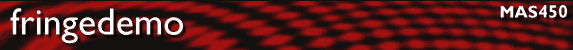
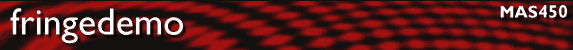
Fringedemo is a program for visualizing the electric fields and intensity patterns from two sources as they intersect a plane. This visualization is useful because holographic plates record the intensity of interference patterns on their two-dimensional surfaces. Fringedemo permits a variety of source manipulations, including changing source wavefront shape, position, intensity, and relative phase. In many ways, fringedemo is much like its companion demo program sourcedemo (they share many of the the same features and much of the same code). Sourcedemo shows the e-field and interference patterns in a plane that contains the two sources (the y-z plane), while fringedemo shows the same patterns in a different plane (the x-y plane).
Fringedemo has the following appearance when it is started:
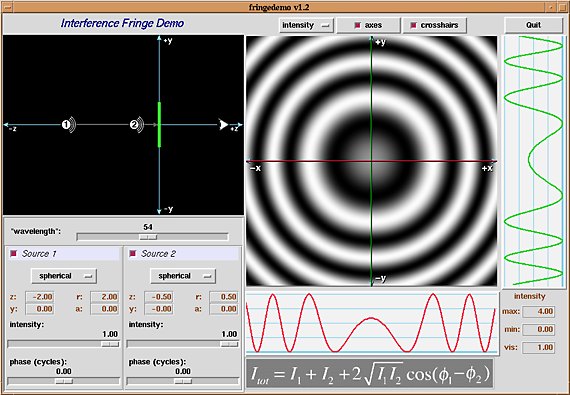
There are several windows and controls within the application.
The picture in the upper left of the diagram shows two mutually coherent light sources positioned in the y-z plane. The sources have icons that identify the shape of their wavefront (either spherical or planar). The position of the sources can be adjusted by clicking and dragging them.
The green line represents the location of a two dimensional plate having dimensions of 1 unit in height and 1 unit in width. The unit choice, while arbitrary, corresponds to the values given for the controls below.
The triangular-shaped object on the positive z axis is the eye of an observer looking towards the plate.
On the upper right of the demo is the image window, which shows the appearance of either the e-field or the intensity pattern as measured at the plate. Just to the right and bottom of the image window are graphs that show the values of the e-field or intensity pattern along lines in the image. The red graph shows intensities measured along the red line in the image, and similarly the green graph for the green line. Clicking the mouse in the image window changes the position of the red and green crosshairs and thus the position of the image where the graphs are evaluated. The controls just above the image window control whether the crosshairs or axes are displayed over the image window.
Just above the image window is the image display type control. This control specifies if the e-field or the intensity image will be displayed. The e-field mode shows the electric field of one or both sources, while the intensity image shows the time-averaged value of the square of the e-field. In the e-field image, gray is zero, black is -2 and white is 2. In the intensity image, black is 0 and white is 4.
Below the source diagam is the wavelength slider. Adjusting this slider changes the wavelength of simulated light used in the demo. The wavelength is much higher than that of light so the fringes can be seen.
Two boxes on the left of the window control the parameters of each source. At the top of each box is the name of the source, either "Source 1" or "Source 2." This title is also a button. Clicking on the title turns a source on or off. If the source is on, a small red box appears next to the title.
Below the title is an option menu that controls the shape of the source wavefront. Initially, the shape of each source is spherical (or, in the two dimensions of the plane, circular). The center of the sources is located at the given point in the diagram. The sources can be changed to be plane waves. If this option is chosen, the position of the points in the diagram set only the angle of the plane wave (as referenced from the origin).
Below the source shape option menu are four boxes that indicate the position of the source in the diagram. "Y" and "Z" indicate the vertical and horizontal positions of the points, respectively, while "R" and "A" give the same information in polar coordinates.
Below the coordinate window are two sliders that control the brightness and phase of the two sources. The intensity slider controls the brightness of a source; its value is in a normalized unit. The phase slider alters the initial phase a source (relative to the other source). The value of the phase slider is measured in cycles, so changing the value from its default 0 to 0.5 advances the phase of the point by half a cycle.
Dragging one slider changes the phase or intensity of a given source. Holding down the "Shift" key while dragging changes the values of both sliders at once.
In the left corner of the interface is a box labeled "intensity" with three values: max, min, and vis. "Max" is the maximum possible value of the intensity pattern given the source brightnesses. "Min" is similarly the minimum possible intensity. "Vis" is the visibility factor of the fringes, which is determined by (max-min)/(max+min). The intensity values mean the same thing whether or not the image is displaying e-fields or intensities.
(same as sourcedemo)
Both sources spherical, pattern set to intensity. This setting shows how a stationary interference pattern is formed in space from two spherical sources. Note what happens when you adjust both phase sliders by the same amount (hold down "Shift" while dragging a phase slider).
One source on, pattern set to e-field. This setting allows you to see the "e-field footprint" of a source. Be aware that the e-field is an oscillation: the image that you see is a snapshot of that oscillation in time.
Both sources on, pattern set to e-field. This complex pattern is the sum of the two source e-fields. Areas of low intensity in the intensity image must be gray in this e-field image. However, "zero crossings" of oscillating sinusoids in the traveling e-field are also gray. Try varying both phases at the same time (shift-click) while looking at the combined e-field image and see if you can distinguish between the two areas with "zero gray" values.
Both sources planar, pattern set to intensity. The interference pattern consists of a series of light and dark lines. Note that a line of this pattern can be drawn from the origin to the middle of the line that connects the two point sources.
Both sources spherical and in-line, both on the same side of the plate, pointing towards the origin, pattern set to intensity. The interference pattern is symmetric around a line that joins the sources. Imagine what a three-dimensional interference pattern would look like. What would the two-dimensional intersection of the pattern and a 2D photosensitive plate located at the green rectangle look like?
Both sources spherical, on the same side of the plate, equidistant from the origin, pattern set to intensity. At a sufficiently large distance from the plate, spherical sources start to look more and more like plane waves, and spacing of the fringes of the interference pattern at the surface of the plate is more or less linear.
One source intensity set to 1.0, the other to about 0.01. Look at both the e-field and the intensity pattern with these two source settings. In which does a weak source have the most influence?