The GalvaPhone works as follows: The galvactivator is connected to a computer through a serial port. I tried hooking the galvactivator up to a cell phone directly, also through a serial port, but unfortunately, I was unable to read information through the serial port on the cell phone. So instead, I used a program on the computer as an intermediary to read the signal from the galvactivator, and send it via a socket connection to the cell phone. The program I used, called a Galvactivator Reader, is shown below. It takes the average of the all the values read in from the galvactivator during the previous second. Users can enter the IP address of the device to which they wish to send the data. Pressing the "Send via socket" button will send a new value to the device every second.
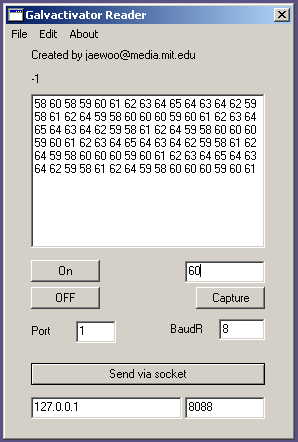
When the cell phone program receives a number from the galvactivator, it determines whether this number indicates low, medium, or high arousal. Based upon some testing I did on myself while wearing the galvactivator, I assigned values below 75 to the "low arousal" category, values between 75 - 100 to the "medium arousal" category, and values above 100 to the "high arousal" category.
When a user first starts up the GalvaPhone application on his cell phone, he is given a choice between the six basic Ekman emotions: Happy, Sad, Angry, Disgusted, Surprised and Fearful. After he selects the one that most closely corresponds with his current emotion, his galvanic skin response is also read from the galvactivator, and his arousal level is determined. Then a face is displayed on the phone screen which depicts both the user's current self-selected emotion and his arousal level.
One of the challenges I faced was figuring out how to graphically depict the user's arousal level on the phone screen. I came up with two methods to do so, and tried them both. One method used motion, or animation, to show how conductive the user was. For example, the higher the arousal level, the more the face on the phone's screen would be animated. The other method used a changing background color to portray arousal. A neutral grey background indicated low arousal, while a background that changed from grey to pink to bright red indicated high arousal. Examples of both methods are shown below.





