Main.EmbroideryMachine2 History
Hide minor edits - Show changes to markup
 \\\
\\\

(:flickrvid 4499571961 secret=0d531edd8d:)\\\
 \\\
\\\(:flickrvid 4499571961 secret=0d531edd8d:) \\\
\\\

(:flickrvid 4499571961 secret=0d531edd8d:)\\\
\\
(:flickrvid 4499571961 secret=0d531edd8d:)
 \\\
\\\(:flickrvid 4499571961 secret=0d531edd8d:)\\\
(:flickrvid 4499571961 secret=0d531edd8d:)
(:flickrvid 4499571961 secret=0d531edd8d:)
(:flickrvid 4499571961 secret=0d531edd8d:)
When you're ready hit the xxx button.-'\\\
When you're ready hit the OK button.-'\\\
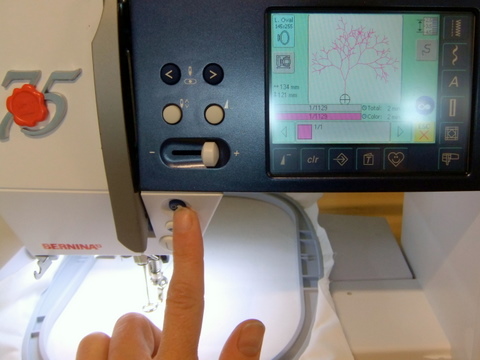 \\\
\\\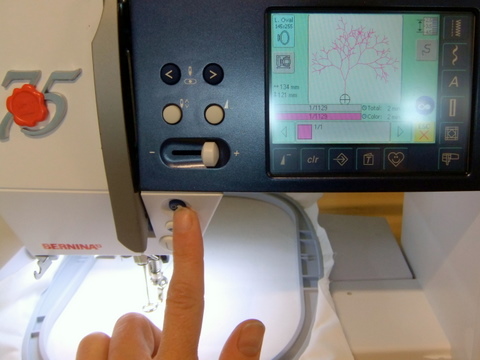
 \\\
\\\Attach: embroideryMachineScreen.jpg
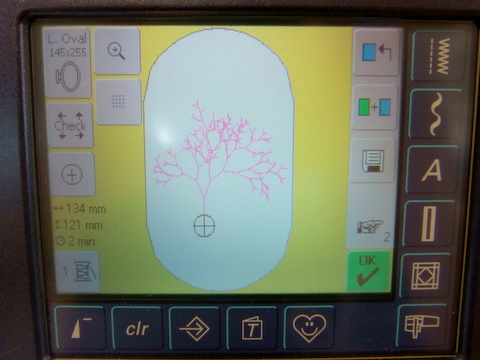
Attach: embroideryMachineScreen2.jpg\\\
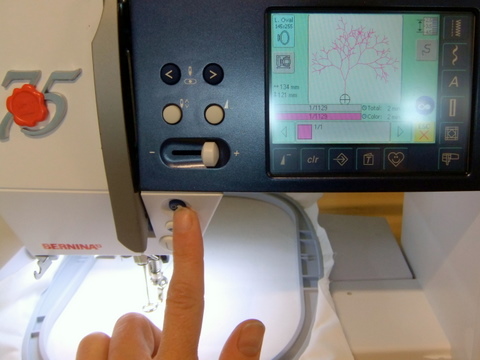 \\\
\\\Attach the embroidery presser foot.\\
Attach the embroidery presser foot.\\\
Put your hoop into the machine. -'
-'
Put your hoop into the machine. \\\ -'
\\\ -'
When you're ready hit the xxx button.-'
When you're ready hit the xxx button.-'
Attach: embroideryMachineScreen.jpg
Hold down the button with the two dots until the machine starts to stitch.-'
Hold down the button with the two dots until the machine starts to stitch.-'
Attach: embroideryMachineScreen2.jpg\\\
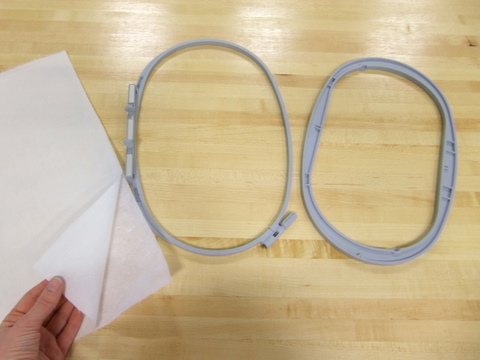
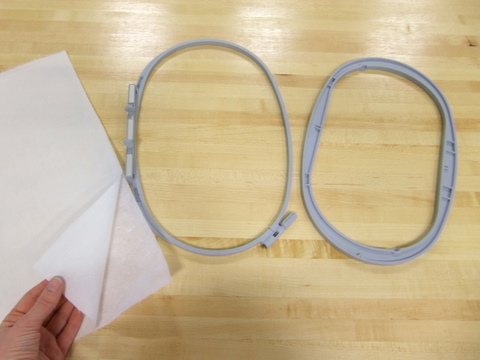
 \\\
\\\Attach: readyToEmbroider.jpg-'
 -'
-''-Put the presser foot down.\\
-'

Lower the sewing machine teeth, the "feed dogs".
Attach the embroidery presser foot.

Put your hoop into the machine.
Attach: readyToEmbroider.jpg
5. Embroider your pattern
Browse to the USB stick and open your pattern.
You can use the menu on the machine to scale, move, and rotate your pattern.
When you're ready hit the xxx button.
5. Embroider your pattern
Put the presser foot down.
Hold down the button with the two dots until the machine starts to stitch.
Embroidery Machine Tutorial Part 2: Embroidery Machine
Embroidery Machine Tutorial Part 2: The Machine
We have a Bernina Artista 630 Embroidery/Sewing Machine. You can find more information about the machine on page xxx of the Bernina book.
We have a Bernina Artista 630 Embroidery/Sewing Machine. You can also find more information about these steps on page 115 of the Bernina book.
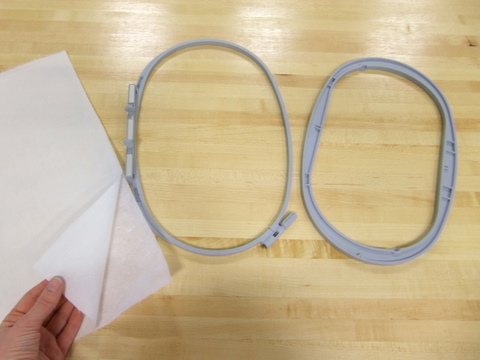
3. Set up the machine for embroidery
-'
4. Open your pattern
5. Embroider your pattern
Embroidery Machine Tutorial Part 2: Embroidery Machine
Embroidery Machine Tutorial Part 2: Embroidery Machine
We have a Bernina Artista 630 Embroidery/Sewing Machine. You can find more information about the machine on page xxx of the Bernina book.
1. Get your supplies together.
a piece of interfacing to stiffen the fabric
thread for your embroidery
2. Attach your interfacing to your fabric and hoop your material