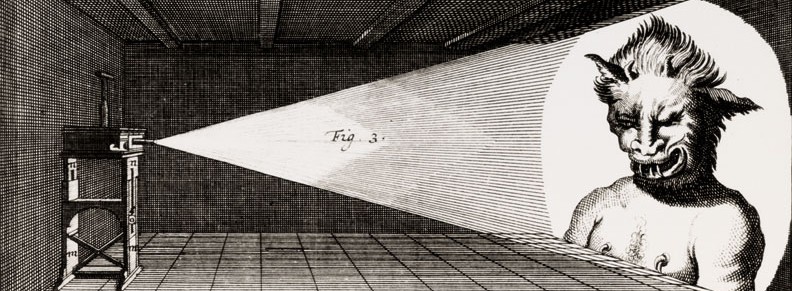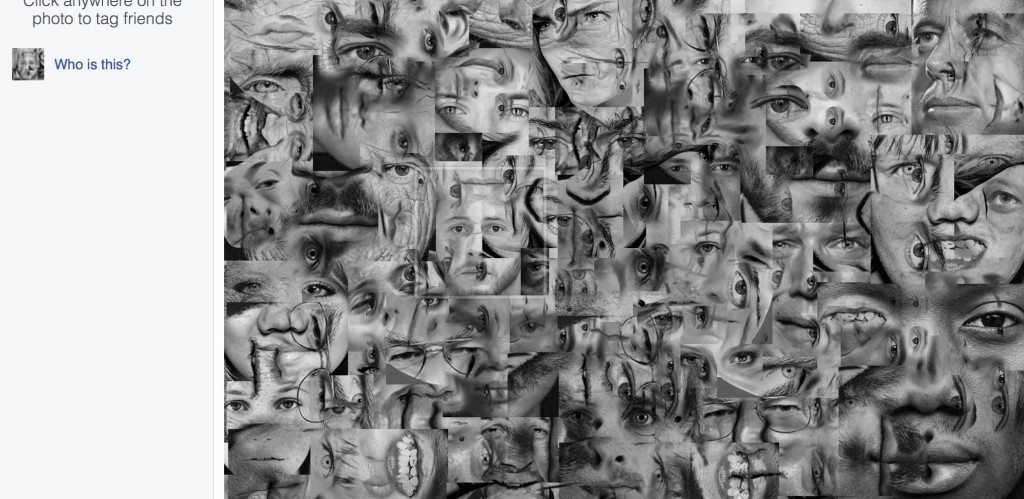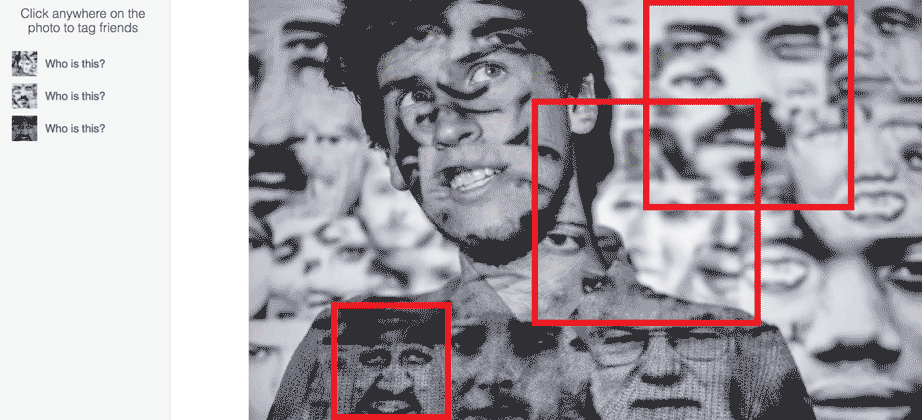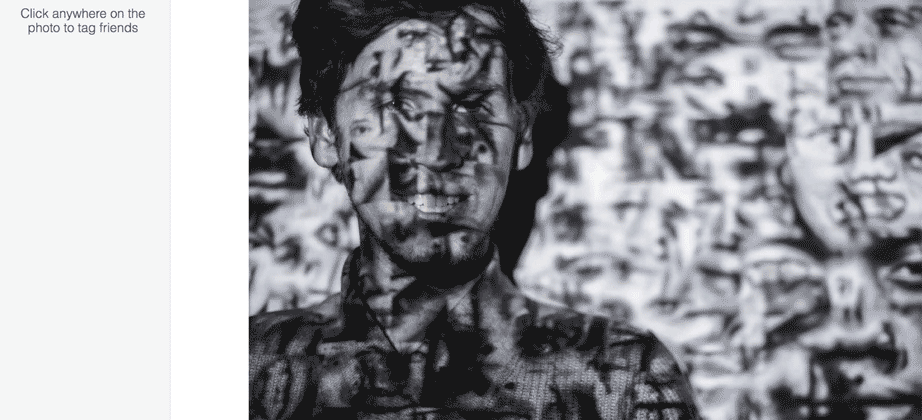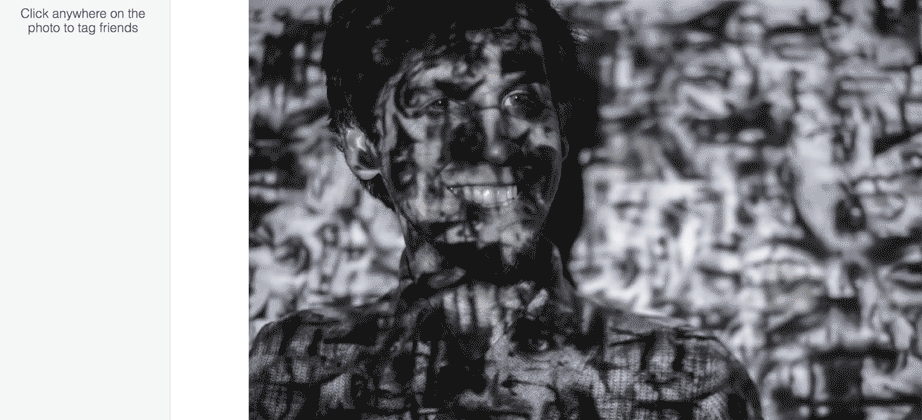Want to avoid being auto-tagged by Facebook, Google photos, flickr, and the like? Want to create a party environment for all your cohorts that ensures all attendees remain unrecognizable to the collective scrutiny of the bots? Whether you’re familiar with the Many-faced God or not, you can benefit from the dark magic that streams from its collective. Here’s how.
Safety Amongst the Heard
The approach of this projects is derived from a classic hacktivist tool – the DDoS attack. Dos stands for distributed denial of service. Essentially this tactic can shut down any service the way the Star Wars fans shut down Fandango when tickets went on pre-sale; by overloading the the servers dedicated to a service with requests, the service becomes effectively unavailable.
Typically this tactic is used to shut down web services of corporations that have been misbehaving or underestimating the power of the internet, but in this case we’ll be applying the concept to render Facebook’s auto-tagging feature effectively useless.
Making A Mask of Masks
To kick things off let’s just start with a ton of faces. After running this through Facebook’s tagging system I was surprised as how good a job it did.
Even though most of the faces were clipped or obscured, the tagging system was able to identify 18 / 22 faces. The anti-establihsment won’t settle for an 18% success rate.
To up the unsuccess rate we’ll add in some extra facial orifices. Maybe we only need to mess with each face a little bit to throw off the recognitions algorithms.
The tagging system is still recognizing 17/22 faces, and 17/27 if you begin to count based on all the eyes, noses, and mouths present. This increases our un-recognition rate to between 23% and 37% for an average of 30%. Better, but nothing you want to trust with your social life. Let’s take things a step further.
For the next mask we’ll use the previous mask, but overlay a rotated copy of original image. The result is a nearly unrecognizable hot mess of facial features. Everyone becomes one, and one becomes no one. This pleases the Many Faced God, but what does the Facebook’s recognition think of our abomination?
One face detected, and he doesn’t seem to be too happy about it. Still, this mask’s 54 faces brings it’s un-recognition rate to 98%. Not perfect, but certainly ready to begin expanding the applications at a responsible rate.
Human Trials
With no funding partners to sponsor testing subjects less conscious of their social media presence, I will have to sacrifice myself to the Many Faced God.

Just Walk Right In
The strength of this strategy over other facial recognition obfuscation techniques is that it does not require individuals to do anything irregular. No face paint, no fancy clothes or accessories. Instead, the #antitag environment protects the identity of anyone inside it. To achieve this level of obscurity, the masks created earlier are projected all over a room, so that anyone within the room gets a face full of lasers and can’t see for hours becomes covered in the obfuscatory facial features.
Mask of Masks 1.0
With red boxes indicating the recognition of an incorrect face, and a green box indicating the recognition of the correct face, we can see that this first mask has a 78% success rate at preventing recognition. We can do better.
Mask of Masks 1.1
Let’s skip to the last mask, just to get a sense of the results we can expect to achieve. This mask has a 100% success rate at preventing correct facial identification, and an 83% success rate at preventing incorrect facial detection.
Mask of Masks 1.2
Adding a third layer of faces achieves total obfuscation. Coincidently total obfuscation is the new Clinton campaign slogan. No faces recognized. With 82 faces present in one frame, effectively there are none.