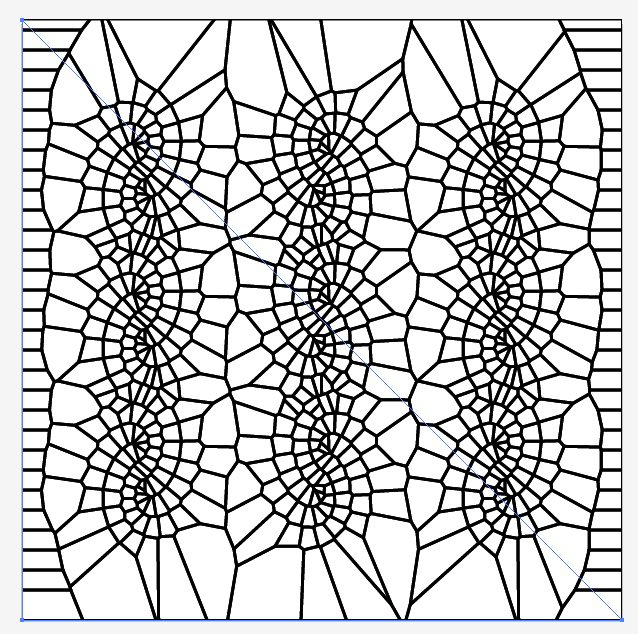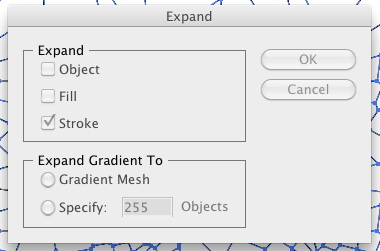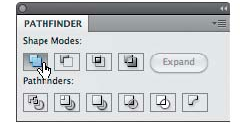Clipping Mask Removal
by jacobsj
Once you execute your code, it will save a pdf of your design to the corresponding sketch folder in your Processing directory. At this point, you will need to modify your design a bit in adobe illustrator to prep it for the laser cutter.
These steps are as follows:
1. Open the pdf in illustrator
2. Right click on your diagram and select “Release Clipping Mask” and delete the box around the border that results.
3. Select all of the remaining objects in the file and go to Object->Expand. Select “stroke” and hit ok.
4. Lastly, Select the whole diagram, go back to your pathfinder window and select “Unite”. This will merge all of your paths into one. (You only need to do these last two steps for the pattern.pdf file. Everything else just needs to have the clipping mask removed.) Save your file as a pdf and you’re ready to cut!